Reference
If your company uses Ventyx or B2Be software to place purchase orders with suppliers electronically, there are special procedures for deleting purchase orders – refer to the next section, "Deleting Ventyx Purchase Orders".
Use this option to cancel a purchase order altogether.
|
|
|
Reference If your company uses Ventyx or B2Be software to place purchase orders with suppliers electronically, there are special procedures for deleting purchase orders – refer to the next section, "Deleting Ventyx Purchase Orders". |
Refer to "Recalling a Purchase Order".
Micronet displays a message asking you to confirm that you want to delete the purchase order.
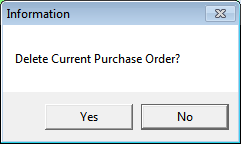
Micronet deletes the purchase order and redisplays the Purchase Order Creation - Detail screen.